An Honest Review of PowerX Optimizer for 2024
Aug 13, 2024 By Susan Kelly
In the fast-paced world of digital tools, finding software that truly enhances your workflow can be challenging. PowerX Optimizer, a new entrant in the field of optimization tools, has generated a lot of buzz recently.

As of 2024, it's worth exploring whether this tool lives up to its hype. This review delves into the PowerX Optimizers performance, features, usability, and pricing, helping you make an informed decision.
What is PowerX Optimizer? Performance and Efficiency
PowerX Optimizer is a software tool designed to enhance your computers performance by streamlining its processes and optimizing system settings. Its primary goal is to boost efficiency by cleaning up junk files, optimizing startup processes, and managing system resources more effectively.
In practical terms, PowerX Optimizer works by running automated scans that identify and fix common issues, such as fragmented files and redundant system settings. For users who prefer more control, it also offers manual optimization options. These include adjusting settings related to memory management and processor usage.
The performance improvements from using PowerX Optimizer can be noticeable, especially in older or less powerful systems. Users often report faster boot times and a more responsive overall experience. However, the enhancements may be more modest on newer, high-end systems, where the impact might not be as significant. The combination of automated fixes and customizable settings aims to provide a balance between ease of use and detailed control, making it a versatile tool for a range of users.
Features and Functionality
PowerX Optimizer offers a range of features to suit different needs. One key feature is the comprehensive system scan, which identifies areas that need optimization. This scan covers aspects such as disk cleanup, registry cleaning, and performance tweaks.

The disk cleanup feature is particularly useful for removing unnecessary files that take up space on your hard drive. It targets temporary files, browser caches, and other non-essential data that can slow down your system. The registry cleaner aims to fix errors and inconsistencies in the system registry, which can lead to crashes or slow performance if left unchecked.
Another notable feature is the startup manager. This tool allows users to control which programs load when the system starts, helping to reduce boot times and free up system resources. The startup manager is easy to use and provides clear options for disabling or delaying startup programs.
For technically inclined users, PowerX Optimizer offers advanced settings that allow for deeper customization. These settings include manual adjustments to system performance, such as memory management and processor usage. While these features are powerful, they might be overwhelming for casual users.
Usability, User Interface, Pricing, and Plans
PowerX Optimizer is designed with user experience in makes it easy to navigate. The main dashboard is straightforward, offering clear access to all major features and tools. Its layout is simple, with clearly labeled sections that help users quickly find what they need, regardless of their technical expertise. During use, the interface proves to be responsive and user-friendly, making navigation smooth and hassle-free. While the tooltips and help sections are beneficial for understanding various features, advanced users might find them a bit basic.
When it comes to pricing, PowerX Optimizer offers several plans tailored to different needs. The basic plan covers essential features like disk cleanup and system scanning, ideal for casual users who require a straightforward optimization tool. The mid-tier plan introduces more advanced features, such as the startup manager and additional customization options, catering to users who need a more comprehensive set of tools for managing system performance.
The premium plan encompasses all features from the lower tiers and includes priority support and regular updates. This plan is particularly suited for power users or businesses that need the latest features and ongoing support. Overall, the pricing is competitive compared to similar tools on the market. However, it's crucial to consider which features align with your specific needs before deciding on a plan.
Pros and Cons of PowerX Optimizer 2024
When considering any new software, its essential to weigh its advantages and drawbacks to determine if it fits your needs. PowerX Optimizer, a tool designed to enhance system performance, is no exception. Here's a detailed look at its pros and cons to make an informed decision.
Pros of PowerX Optimizer 2024:
Performance Boost: PowerX Optimizer can enhance system performance by cleaning up junk files, optimizing startup processes, and managing system resources. Users often notice improvements in boot times and overall system responsiveness.
User-Friendly Interface: The software features a clean and intuitive interface. Its dashboard is straightforward, making it easy to navigate and access various tools, even for users who are not very tech-savvy.
Comprehensive Features: The tool offers a broad range of features, including disk cleanup, registry cleaning, and startup management. This makes it a versatile option for users who need different types of optimization.
Manual and Automated Options: PowerX Optimizer provides both automated scans and manual optimization settings. This combination allows users to benefit from easy, automated fixes while also giving them the option to fine-tune settings for more control.
Competitive Pricing: The pricing structure is reasonable compared to similar tools. Users can choose from several plans, including an affordable basic option and a premium plan that offers additional features and support.
Cons of PowerX Optimizer 2024:
Limited Impact on Newer Systems: Users with relatively new or high-end systems might not see significant performance improvements. The benefits are more noticeable on older or less powerful hardware.
Advanced Features May Overwhelm: While the advanced settings offer additional control, they might be complex for casual users who only need basic optimization. This could lead to confusion or misuse of the more technical features.

Modest Performance Gains: Although PowerX Optimizer does provide enhancements, the performance gains might not be as dramatic as some users expect. The improvements can be subtle and vary depending on the system's current state.
Additional Features Require Higher Plans: Some of the more advanced features, like the startup manager and customization only available in higher-tier plans. Users might need to pay more to access the full range of tools.
Basic Help Sections: The tooltips and help sections are useful but might be too basic for users looking for in-depth guidance. More detailed documentation or support might be necessary for those who need extra assistance.
Conclusion
In summary, PowerX Optimizer is a robust tool that offers a features designed to enhance system performance. Its combination of automated and manual optimization options provides flexibility for different types of users. The user-friendly interface and reasonable pricing make it a viable option for those looking to improve their system's efficiency.
However, its essential to consider your specific needs and system requirements before committing to a plan. While PowerX Optimizer can deliver noticeable improvements, the results may vary hardware and how you use the tool. For those seeking a reliable optimization tool with a good balance of features and usability, PowerX Optimizer is worth considering.

Greenwood Review: Spending and Savings

Understanding Range Bar Charts and Their Role in Forex Trading

HSBC to challenge Revolut and Wise with new forex app

Starlink IPO Date: Everything We Know So Far
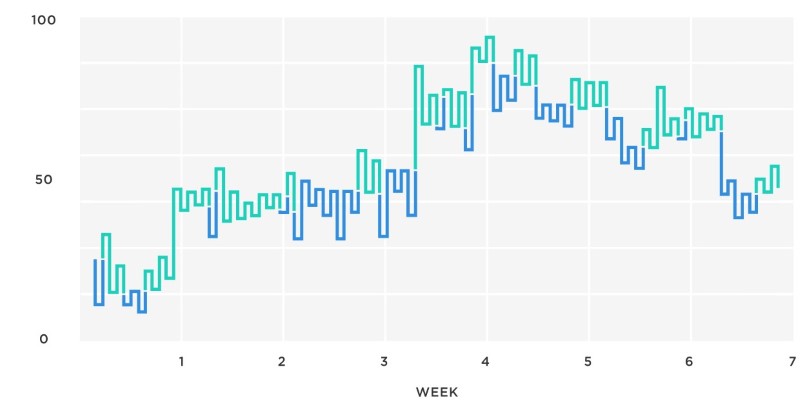
Trading Forex with Kagi Charts: A Practical Guide for Consistent Profits

A Beginner's Review To Southern Farm Bureau Auto Insurance

Why Do Wealthier Students Receive More Help Than Others

Choosing Between Scalping and Swing Trading: Key Differences Explained

Vanco Payment Solutions: A Comprehensive Review and Top Alternatives
